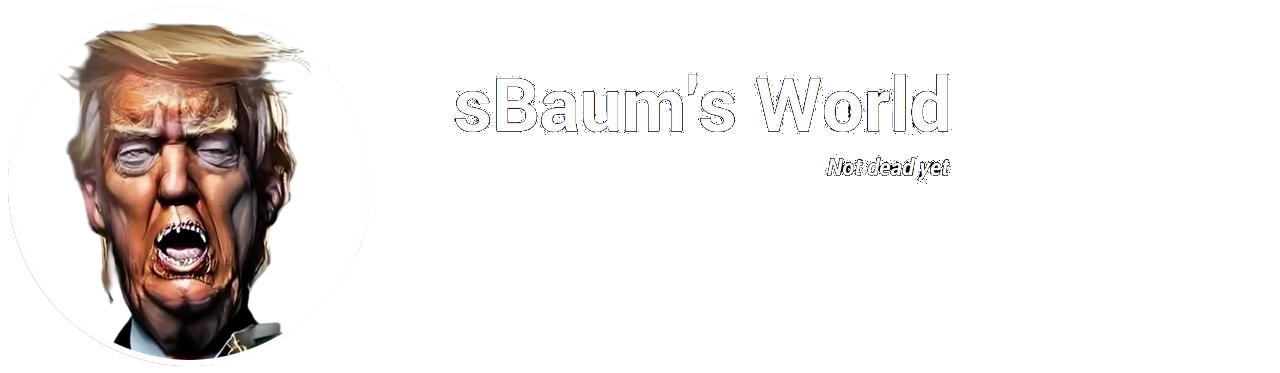- Joined
- Feb 4, 2009
- Messages
- 2,481
You need to delete all the partitions, then create a new one (NTFS), and re-start the formatting.
I thought I had to format it with the mobo I was going to use.That shouldnt have anything to do with it. I suggest plugging it into another working computer if you can, and format it from there, then try again.
Probably too complicated though.
A: the computer is busy transferring files and I do not want to risk losing almost .75 TB of porn.This seems like a lot of effort, Ton. Why don't you just kick back, rub one out, and smoke some pot instead?
Who the hell downloads porn in the era of streaming?A: the computer is busy transferring files and I do not want to risk losing almost .75 TB of porn.
B: I'm not horny right now.
C: I am not in possession of any pot.
D: I don't want to risk smoking pot with my current medication.
No need to apologize, it's not like I'm paying you guys.Sorry I responded late. I've had exactly the same problem with other SATA drives before. It is very possible that the cable or port were the cause. I've even seen it with brand new cables, so don't just assume that they will always work.
Just about anything from Hiren's Boot CD should be able to check drives for damage. Crystal Disk Info is good for general information and SMART values. Other useful utilities include ExcelStor's ESTest, Hard Disk Sentinel, HDTune, HDAT2, or Victoria.
You can't find the high quality, 1080p 1920x1080 porn I got, muthafucka. To answer your question in one word: virginsWho the hell downloads porn in the era of streaming?
I figured since it had a ton of data I should do the full one. Guess I'll quick format the slow driveWhy are you using a low-level format instead of just a quick format? Unless you've got damaged sectors, a quick-format is enough.